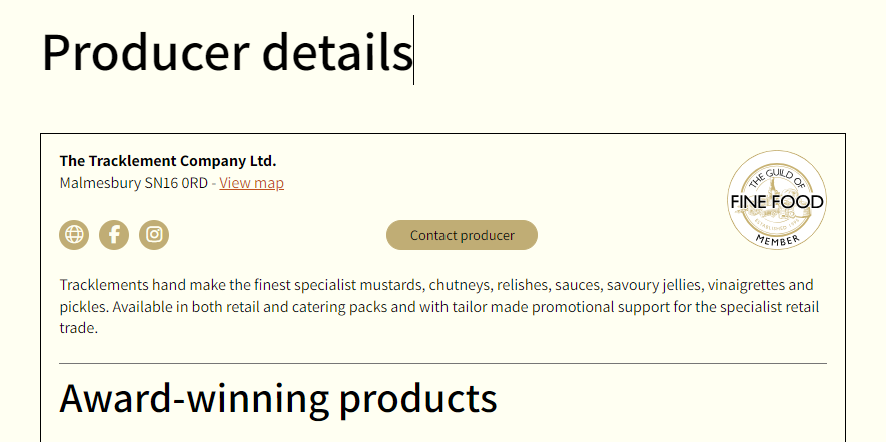Producers: How to update your company page
By logging in to your MyGuild account, you can update the following sections to make sure your page is ready to be found by consumers and trade buyers:
- Company name and address – these are in the top section of “Edit company” within MyGuild.
- Make sure your social media and website links are up to date. These can be found in the grey “Public-facing information” area at the bottom of the Edit company page in MyGuild.
- Also in this area is where you can edit the blurb about your company. This is the “About company” section and has a character limit of 35- characters, including spaces.
- Visitors to your page have the opportunity to contact you if they want to know more about your product via the “Contact producer” button. This will not share your email address, but will send you a message via the Guild to the email address that listed under the “Public-facing information”. You can update this in MyGuild.