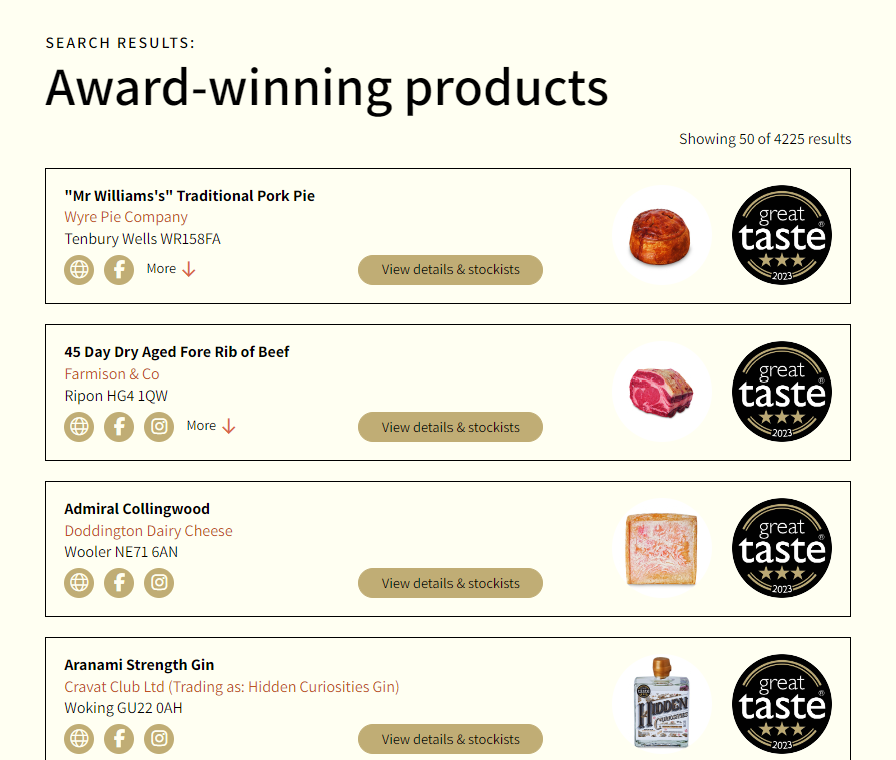Producers: How to update your product pages
All Great Taste or World Cheese Awards winning products from the last three years are listed on our directory. You can make sure that your products stand out in the directory by ensuring that there are images uploaded and that stockists are kept up-to-date.
To update images or stockists, please log in to your MyGuild account:
- Select Awards > Your entries: You will see your entries in a list and next to each entry you can click to “Add image” or “Edit”.
- Clicking on “Add image” will take you through the steps to add an image. Please note all images should in landscape and fulfil the following criteria:
- Your product should be in retail packaging
- Your product should be photographed against a white background, with nothing else in the picture
- Please only include one product in the photo
- Images must have a minimum width of 648px. Images wider than 1296px will be resized automatically.
- Your photograph will be checked for quality and if approved, and your entry is successful in the awards, the image will be included in the directory of winning products when results are announced.
- Please note the following will not be accepted:
- Pump badges (beer, cider etc)
- Images of multiples (of more than three) of the same product
- Images featuring people or hands holding products
- Company logos, where the logo has been submitted as the product image
- Images where the product is set against a busy background
- Blurred images and those where the product is not clearly visible
- Images where the product is too small to be identifiable
- Please take a moment to ensure your company details are correct, particularly your company email address, which will be used to send you any enquiries from interested trade or consumers received via the “Contact producer” button.